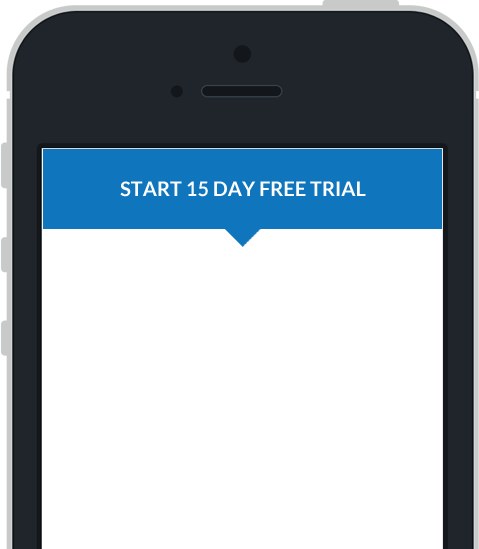Deploy a Project
Deploy the project to your device
Go to the web portal and click on the Projects menu at the top.

Click on the Courier project.

At the bottom of the page you will see a list of the devices that this project is linked too.
Find the device that you added before and press the link & deploy link on the right.
Now this project will be linked to your device, whenever a project is updated it will be downloaded to the device next time the device connects.

Go back to your mobile device and open the app.
Go to the Projects list and make sure that you are connected by pressing the Connect button at the bottom left.
You should hear a notification when the project arrives and it will be a red colour like the screen below.

Now that you have received the project you can open it and create a new session.