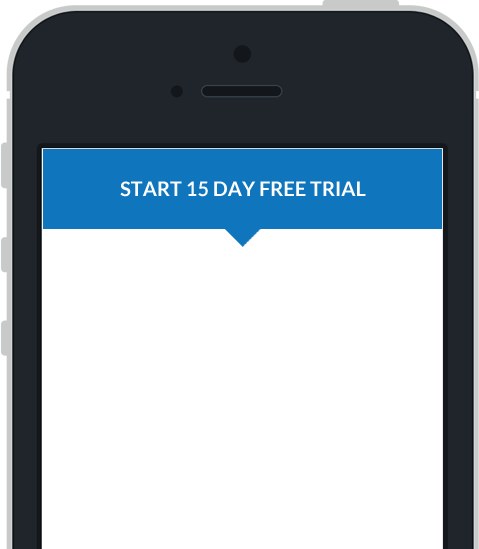This tutorial is for the new, online project designer. The tutorial for the Desktop Designer is available
here
.
Designing a Project
Learn how to create and design a project in the new web designer.
Introduction to the Designer
Creating a new project
A new project can be created from the web portal, using the
Projects menu
Create a Project
. You will be prompted to set the basic information for the project including the name of the project and
the folder where it will be located, if desired.


Groups
The groups option allows you to link the project to a group of devices which will receive the project once it has been published.
Open in the Designer
Once the project has been created, you can open the project in the designer from the
Project Design
menu which is displayed on the project details view.