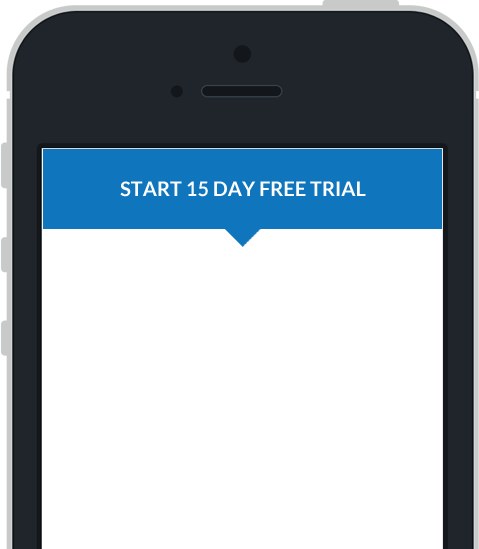Adding Point Functions
GPS point


Features
- Develop powerful applications around GPS, without programming.
- Capture 20 GPS outputs in accordance with NMEA standards.
- UTM Easting, Northing and Zone based on WGS-84 global standard.
- Configuration set up options for various GPS cards and devices.
- GPS connection options, data can be saved, and points drawn on maps imported to Mobile Data Studio.
- Include GPS information in Mobile Data Studio's powerful Math functions.
- Send GPS data wirelessly from mobile device using Mobile Data Studio wireless functions.



Design
- Following installation of Mobile Data Studio, the GPS point will be available in the ' Add New Point ' window in Mobile Data Studio in Design view.
- The GPS point can be named anything to assist data tracking.
- Select GPS outputs Format from GPS Properties dialogue box below. The default string can be amended by the deletion and insertion of Tokens
- The GPS output data can be presented in ' child ' Edit points with particular ID Names reflecting the GPS outputs selected, eg if the main 'parent' point was called GPS, then Edit point ID Names might be GPS.lat, GPS.long, or Sample.lat, Sample.hdop etc. This is a convenient way to present data, clearer than in a long string.


Properties Options includes a default setting to keep GPS device connection active while project is open, which is the fastest way to collect a series of data. Closing the project will close the GPS connection. When this option is unchecked, the connection will close after each GPS fix is saved. For most operations the default setting should be used, as the GPS connection can be manually closed on the mobile device with a 'GPS OFF' button (see below), if required. The close GPS window as soon as fix is obtained option is a rapid way to collect data, but may leave some users with less control than preferred. Please NOTE, Android and Apple iOS devices do not support Dilution of Position (DOP) functions.

In Project Development: there is no need to be confined by the limited menus with standard GPS software. Develop flexible data capture using the full range of other points in Mobile Data Studio. Many applications can be developed for mining, agriculture, environment, transport, military, education and recreation. Example GPS projects can be found after installation of Mobile Data Studio at C:\Program Files\Mobile Data Studio\Examples: Drill Hole Log, GPS x10, UTM
Establishing a Fix
- When a project with a GPS point is loaded, the GPS hardware is prepared, but not yet turned on.
- When a GPS point is tapped (to record position), the hardware is powered up, and Fixing Position is shown. Depending on conditions, it may take a few minutes to locate sufficient satellites (say 4) for the initial fix.
- When a Position Fixed is achieved, the GPS point stays open and continues to receive data. Tap 'Save' to save the data within the GPS point data fields/boxes.
- Subsequent uses of the GPS point are instantaneous, because the GPS hardware is still on: this applies to other GPS points in the project, or when creating new sessions of the project.
- When the project is closed (back to Project screen where project icons are displayed), the GPS hardware is turned off. To close GPS connection while project is still open, tap 'GPS OFF' (Windows Mobile only).
- The screenshots below are from GPS point operation in Windows Mobile; operation in Android is similar, whereas no pop up is shown in Apple iOS.



GPS Hardware Setup
The GPS point outputs in accordance with NMEA standards. A 'Setup' prompt may present with some GPS hardware, see below. Follow the mobile device manufacturers specifications to configure settings for Port Name and Baud Rate. With SDIO/compact flash card GPS units, and Bluetooth connected units, it may be necessary to receive GPS signal before opening GPS custom point (ie watch for LED evidence that signal is being received). Search on the Internet will usually find the appropriate Port and Baud for a particular mobile device or Smartphone; for example, Setup may be Port Name COM1 and Baud Rate 4800.
Voice point

Features
- Complement data recording with voice recorded comments on Windows Mobile devices.
- Please NOTE the Voice point is not supported for Android and Apple iOS devices. However Android can transcribe direct from microphone input to Edit point, and Apple iOS can perform a similar function with Dragon Dictation (free App) and copy into Edit point
- tap red button to record
- pause recording and continue with recording clip
- replay recording clip on Windows Mobile device and desktop PC
- wav file in nocompressed (PCM) and compressed (GSM) formats
- informative wav file naming format
- wav files available for use with transcription software





It is important to note that wav files may be large and use considerable data volume on Smartphone mobile accounts