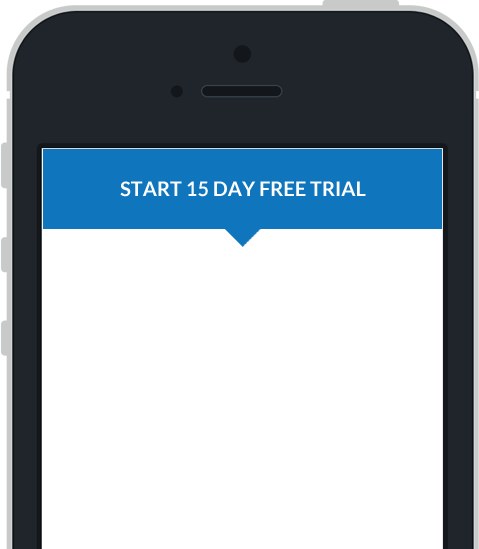Providing Maps
This topic describes how to use the default Dashboard maps and configure their attributes.
Default Maps
The Dashboard ships with a set of default maps showing various parts of the world. The following maps are included.
- World Countries - a world map.
- Europe - a map of Europe.
- Asia - a map of Asia.
- North America - a map of North America.
- South America - a map of South America.
- Africa - a map of Africa.
- USA - a map of the USA.
- Canada - a map of Canada.
To select the required default map in the Web Dashboard, go to the Common section of the Choropleth Map's Options menu and use the Default Map drop-down list.
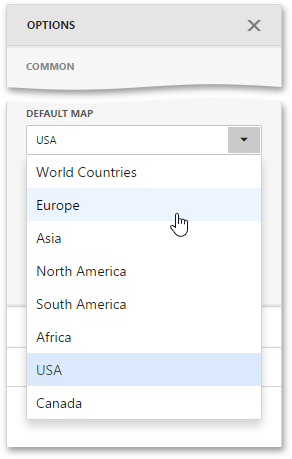
Map Attributes
After you select the default map or a custom map, you can display supplemental information (such as the name of the country, state, etc.). To do this, go to the Options menu and open the Attribute Name drop-down list.
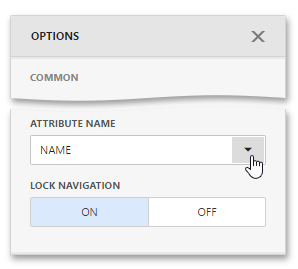
This list displays available attributes for the current map. Each set of attribute values is related to a specific map shape.
To learn how to bind the map attribute to a data source field, see the Providing Data topic.